The first stage of data analysis is getting the data. Today with this tutorial we will see an easy and fast way to import our data in Jupyter Notebook.
To loading our CSV files or excel files, we will use Jupyter. If you don’t know what is it Jupyter, don’t worry; you can find some information about in my previous article click here Anaconda&Jupyter.
Thanks to Jupyter and Anaconda, with just a few lines of code, we will be able to import data
in the following formats:
- CSV
- Excel
- SQL (I will explain this in the next article)
Let’s see how to:
Import CSV Data:
Suppose to have a csv file with name data, you need to write this 4 code lines to get you data
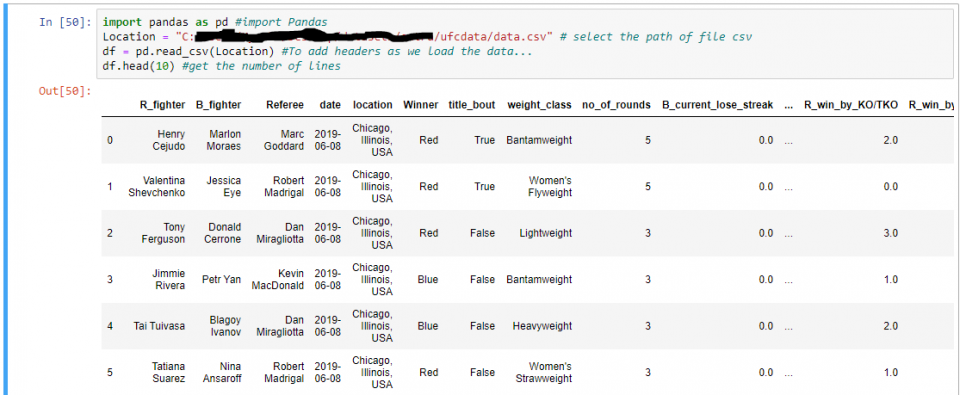
Import Excel Data:
The method to import Excel data in Jupyter it’s really similar like as the method to import CSV data.
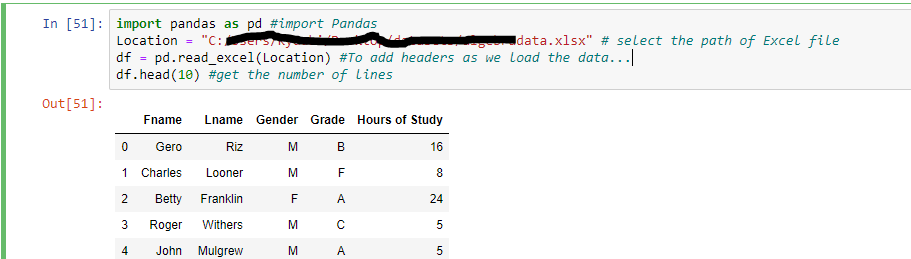
That’s all my friends !
In the next article we will see how to save data in CSV and Excel files, and how to combine Excel file.
Stay Tuned !!!